Basically what this program does, is letting you or a friend display closed captions(subtitles) on your live stream. You can connect with multiple clients and update the text on screen, so you can use several devices around you in order to provide closed captioning for your stream.
It allows someone on another device to translate or to type on your screen. I plan on having support for twitch integration to make it easier to setup connections.
In addition future updates will feature things such as animations/animation blending and other modes for typing, such as Live Type.
If you are interested in downloading it or finding out how you can help, the link will be found on the following page;
Open Broadcaster Closed Captioning Software Text Transcriber
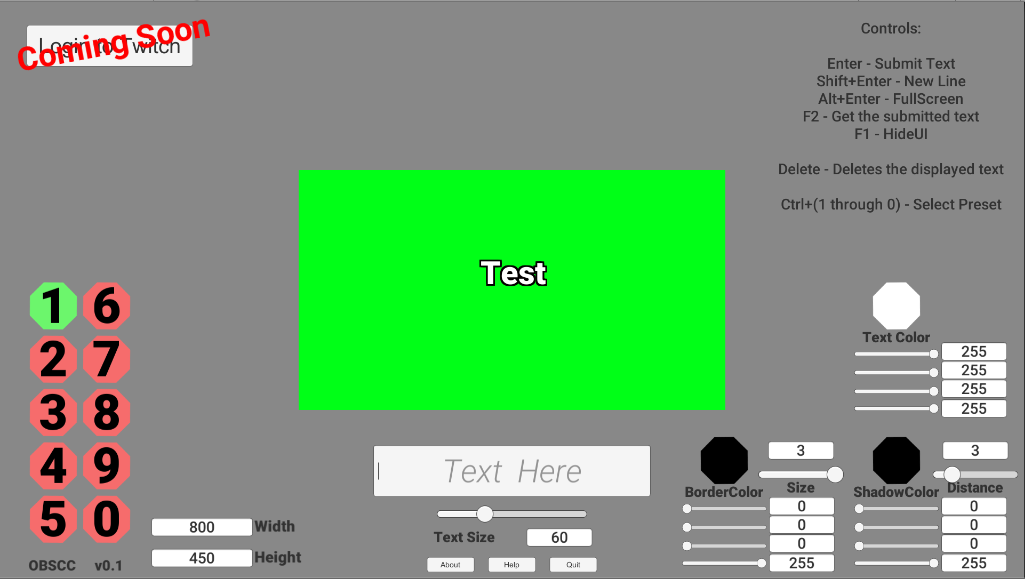
How to Connect to another user.
1). Connection Menu
Click to toggle the Connections Menu

2). Choose From Selection
-1) If you want to connect to another user, enter their IP and chosen Port in these input fields. You can do a local or a connection through the internet.
Note: You must Enter an IP and Port in order to connect to another client.
-2) Once IP and Port are entered you can connect or disconnect from that Host.
-3) If you would like to host with this client you can enter a Port above or just click Start Hosting.
Note: If you just hit Start Hosting you will auto host on port 11200.
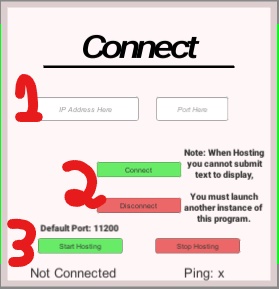
If you encounter any issues while running this program let me know with a Bug Report:
